Go to that link and continue every step until complete. It was a tidy and neat guide, so i like it :).
To play J-VN, you'll need to make this computer think it was MADE in Japan. Kidding XP.
Most J-VN out there need this setup, probably because of those J-word inside the VN.
- Get a J-VN.
What's the main purpose of this whole tutorial, again? XD
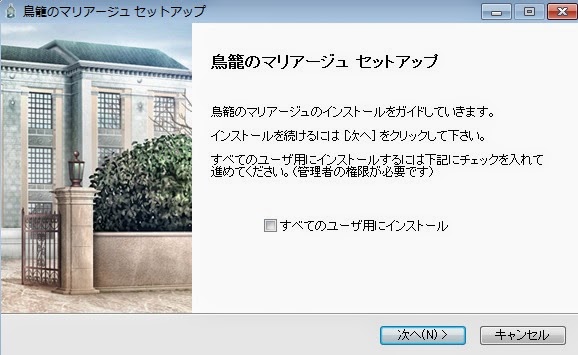
If it works where you can see the Japanese word inside those installer, well congrats.
This is the first step to success!
If it don't, please remember my intro again :P.
- Restart the computer, install and try to run your J-VN.
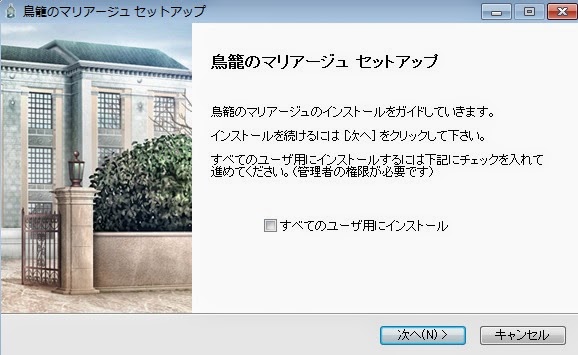
If it works where you can see the Japanese word inside those installer, well congrats.
This is the first step to success!
If it don't, please remember my intro again :P.
The problem should be around changing System Locale to Japanese, so try again at that part.
Just make sure you remember where's the AGTH folder is.
- Find, download and install AGTH & ATLAS.
Just make sure you remember where's the AGTH folder is.
Waiting and waiting :D~
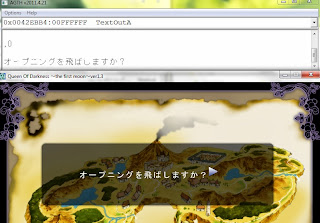
If it runs well,
and almost like <-- that one,
where you can choose some option in AGTH list and see all of its word completely fine, that means you're lucky and ready proceed to the next steps.
If it doesn't run well, i can think of some why (since i got that a lot XD).
1. Nothings come out from AGTH choice.
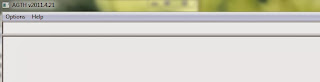
Like this one~
That means you don't see something like 'TextOutA' in that screenshot above it.
It must have something to do with its AGTH code.
Try browsing the name of your J-VN and finds its compatible AGTH Code.
Then add it to its shortcut like this one.
--> C:\AGTH\agth.exe /HBN-4*0@A5332:DotKareshi.exe "C:\Program Files (x86)\Rejet\ドットカレシ-We're 8bit Lovers!- Ⅰ~でんせつのおとめ~\Module\DotKareshi.exe"
Whew.. That was hell a lot and enough to makes head felt dizzy.
But let's try look at it separately to make it easier~
2. Something did come out, but...
Gah.. Look at those repeating words... and some word in the conversation doesn't appear.
How to solve this ?
It was the same as no.1, because it doesn't have the right AGTH Code.
So, what are you waiting for?
Go find its AGTH Code and do it like no.1~ :)
Hmm..
So where does we put that ATLAS into use?
Be patient~ XD
Well, follow this step~
(Hellvady looks so handsome ~<3.. O'Silly me =3)
I'd still haven't made some other combinations..
Oh well, that has to wait till i'm done with my own projects~ XP
See ya~ ^^
- Done with both of it? Let's get into business.
- My agth.exe is in C:\AGTH\agth.exe, where's yours? Try copy its path to a notepad~
- Makes a shortcut of your J-VN.exe to desktop/elsewhere
- Open its properties->Shortcut, look at Target part.
- At mine, it writes "C:\Program Files (x86)\QODFM\qodfm.exe", that means where the J-VN.exe located at.
- To active AGTH, add 'C:\AGTH\agth.exe /C' to that shortcut header and become like this---> C:\AGTH\agth.exe /C "C:\Program Files (x86)\QODFM\qodfm.exe"
- Try run it again, would it appear like this?
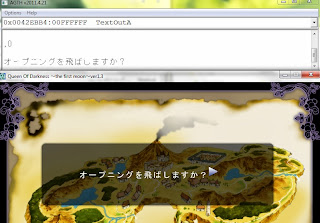
If it runs well,
and almost like <-- that one,
where you can choose some option in AGTH list and see all of its word completely fine, that means you're lucky and ready proceed to the next steps.
If it doesn't run well, i can think of some why (since i got that a lot XD).
1. Nothings come out from AGTH choice.
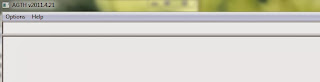
Like this one~
That means you don't see something like 'TextOutA' in that screenshot above it.
It must have something to do with its AGTH code.
Try browsing the name of your J-VN and finds its compatible AGTH Code.
Then add it to its shortcut like this one.
--> C:\AGTH\agth.exe /HBN-4*0@A5332:DotKareshi.exe "C:\Program Files (x86)\Rejet\ドットカレシ-We're 8bit Lovers!- Ⅰ~でんせつのおとめ~\Module\DotKareshi.exe"
Whew.. That was hell a lot and enough to makes head felt dizzy.
But let's try look at it separately to make it easier~
- Where agth.exe located = C:\AGTH\agth.exe
- AGTH Code for this J-VN that i've found = /HBN-4*0@A5332:DotKareshi.exe
- Where J-VN.exe located = "C:\Program Files (x86)\Rejet\ドットカレシ-We're 8bit Lovers!- Ⅰ~でんせつのおとめ~\Module\DotKareshi.exe"
Easier, right? X)
2. Something did come out, but...
Gah.. Look at those repeating words... and some word in the conversation doesn't appear.
How to solve this ?
It was the same as no.1, because it doesn't have the right AGTH Code.
So, what are you waiting for?
Go find its AGTH Code and do it like no.1~ :)
Hmm..
So where does we put that ATLAS into use?
Be patient~ XD
- Find, download and install TA (Translate Aggregator)
- Finally finish it, then next step is. E-A-S-Y~
Well, follow this step~
- Try to open TA and that J-VN.exe shortcut.
- At TA, choose Windows -> check [ATLAS] and remember to press on at [Automatic Clipboard Translation] beside Original Text.
- At J-VN.exe shortcut, find Option -> Check [Auto copy to clipboard after 150 ms].
- Then try to find some part with conversation in it.
- Looks at the result. Tadaaa..
I'd still haven't made some other combinations..
Oh well, that has to wait till i'm done with my own projects~ XP
See ya~ ^^


How to make this work on PPSPPP?
ReplyDeleteSee this tutorial for that one.
Deletehttp://scan-vn.blogspot.com/2014/09/translate-psp-games-vn-from-japanese-to.html
how can i add this ''C:\AGTH\agth.exe /C'' into the game file in ppsspp ? Pls help :(
ReplyDeleteYou can't. Basically, this is the structure.
Delete(PC) J-VN using AGTH/ITH to translate into English VN.
As for (PSP) J-VN, you need PPSSPP to play PSP game in PC. And then using VNR to translate the (PSP) J-VN into English VN.
You can't use (PC) ways into (PSP). Try to check the link below.
http://scan-vn.blogspot.com/2014/09/translate-psp-games-vn-from-japanese-to.html
Thank you so much for the tutorial! I never understand a word of how to use this program and now thanks to your tutorials i can try it. Is so useful!. One question: my internet is so bad so, you know a program like atlas that not needs internet connection?. Or a program that TA (Translation Agregation) "accepts" that no needs to run with internet?, Or a program that "Auto copy to clipboard" that no need internet?
ReplyDeleteThanks for the tutorials!
Thanks for appreciate this tutorial, kuroneko. It makes me happy to see it was useful for someone out there other than myself haha.
DeleteFor your question, let me answer it one by one.
What program did you mean by like atlas? Is it another offline dictionary? If that one, i haven't found one yet. Since atlas is more compatible with japanese wording. You can share here if you found one, i'll be happy of course :D.
Program that TA accept which didn't need internet, you can use Mecab and JParser. But i've still yet to make the tutorial, maybe later haha. I think someone around the internet has the tutorial for that. Happy searching~
'Auto copy to Clipboard', you only need to check the option for that at AGTH/ITH. No need for program :).
I have found a program that doesn't need internet connection for work: "LEC cliptrains" is the program that I have found until now. I think this program should run if we install the latest version of TA. Another question: I have instaled AGTH and run it, but it seems that there is an error (like the screenshot you have here: http://1.bp.blogspot.com/-BSUomjtUs0g/UsXsfwit-aI/AAAAAAAAADg/BCZiCwuW9wY/s320/ss5.jpg). I try to copy the "address" of the game and it seems that this error happen. Is because i don't setting my windows system locale to japanese and restart yet? (but i have the japan languaje installed), this error happen if I I skip this step?
DeleteThanks again~
Latesh TA, huh? Sense the need to update mine as well lol.
DeleteFor your problem, it's either wrong address input or you didn't get the right hook in it. What game is it? Maybe i can give you the right address if you want. :D
I also found another program that works without internet, is called "systran", I have not downloaded the program yet but i hope it would be useful. The problem is that the size of the file is 1.59 GB x_x and "Lec" is also so heavy, but is useful.
DeleteI try to run AGTH and ITH but it doesn't work i don't know why ;_;. Can you give the link where you download those programs? or maybe the size? i think i download the programs with a wrong link or something. The size of AGTH is 26,0 kb and ITH is 98,0 kb right?. Is the size that i have.
Regarding with the game, i try to game dot kareshi (just the game that appears in the tutorial xD) and i can't hook the text in either programs. In AGTH the problem is the same that i tell you in the previous coment, and with ITH works the hook the of text but the words are constantly repeated. For example, it appears only "ああああああああああああ" in the program.
I would appreciate your help~
I think you already get the right ITH and AGTH. My file size is also around that.
DeleteFor your problem, can you make sure about the file shortcut again? Perhaps you wrongly put the hook code? Or you didn't choose another option inside AGTH ? Appreciate some screenshot though, since it will be difficult for me to imagine. Lol~
how to add (new) dictionary on atlas
ReplyDeleteYou only need Import in somepart at ATLAS itself. See http://scan-vn.blogspot.my/2015/11/how-to-improve-atlas-translation.html
DeleteOff topic, but do you still have access to that game you took a screenshot of it above? Queen of darkness - first moon? I've been looking everywhere for it and I can't find it anywhere since heterodoxy shut down! T__T
ReplyDelete\(-ㅂ-)/ ♥ ♥ ♥ Internet!
DeleteAre most of this still needed if you already use VNR? Dont they have their own hook?
ReplyDeleteAlso I have question regarding Atlas, I went to the download page and download the v14 update. But when I click on the update it said "Target Product was not found. Setup will be Terminated."
I am guessing this product is the base Atlas program but I cant find it in the download page. Where can I get this "product"?
Hey Druuuum, using VNR doesn't give 100% chance to get text from VN. Thus hook code is needed for certain game, depends on how different it is from hook-able one. As for ATLAS, you mention there that it was an update, not a product. You'll need to get ATLAS first ଘ(੭*ˊᵕˋ)੭* ̀ˋ ɪɴᴛᴇʀɴᴇᴛs.
Delete