Like what the title said,
Step 1 - Prepare the necessity
To begin this, one must've prepare the experiment material that they'll use.
In my case, i'll use J-VN and naturally i'll use either AGTH/ITH to extract text from inside the game.
Step 2 - What can ATLAS do?
ATLAS has many nice features, but for now,
we'll just focus on how to add your own dictionary and use it on TA (Translation Aggregator).
Go to C:\Program Files (x86)\ATLAS V14 and click on atlas.exe.
First, we'll create a new dictionary for our own purpose only. Here's the step.
Now we're done with dictionary and translation environment, next one is important, Translation Style. Here's the step to it.
this tutorial will teach you on how to make the better translation for ATLAS dictionary.
For people who are using AGTH/ITH/VNR, must've become friends with ATLAS/LEC/Fortran without doubt. (VN Games! XD)
This time we will focus on ATLAS first.
This time we will focus on ATLAS first.
Small explanation for my newcomer friends,
ATLAS is digital dictionary that translate Japan to English or reverse. (mainly JPN-EN)
Of course you can also use it for non-gaming purpose, such as translating document or website.
-but i won't provide how to use it on this tutorial-
-but i won't provide how to use it on this tutorial-
To acquire good result from the translation, general dictionary provided by ATLAS wasn't enough, really..
To improve ATLAS translation, we can use other people dictionary.
To improve ATLAS translation, we can use other people dictionary.
And regardless, human are greedy and never satisfied with what they had, and for other reason such as below, i've started to figure out on how to make my own dictionary.
- Trusting my own instinct on translation
- I'm better translator than Google, really? ಠ_ಠ
- I want to try making my own dictionary
- Adding wacky terms increase the fun inside the game
- I have time and feeling patient enough right now
Step 1 - Prepare the necessity
To begin this, one must've prepare the experiment material that they'll use.
In my case, i'll use J-VN and naturally i'll use either AGTH/ITH to extract text from inside the game.
- For its step, try this tutorial or this one. The final result of it is the same.
- Install Mecab and JParser at your TA. You can use this tutorial. Mecab and JParser helps a lot on identifying which grammar to use when adding words into ATLAS dictionary.
- Your final result would be something like this.

-say hello to Christina and her mom <3~- - If someone had notice this from the picture above, Second Reproduction has its own english patch. So, why did i use it as experiment sample? Because.. we can use its english patch as reference while translating it.
More accurate result, right? ^^
Step 2 - What can ATLAS do?
ATLAS has many nice features, but for now,
we'll just focus on how to add your own dictionary and use it on TA (Translation Aggregator).
Go to C:\Program Files (x86)\ATLAS V14 and click on atlas.exe.
First, we'll create a new dictionary for our own purpose only. Here's the step.
- Open atlas.exe
- At ATLAS main window, choose Environment > Translation Environment Setting > Translation Environment List.

- At 'Translation Environment Setting', click at 'Edit'.
- After that, you'll see something like this. -new, userdictionary0001/0002 is what i created beforehand, so i doubt you'll see it at your list-

At 'Dictionary Used in Translation' section (right side), don't add with other dictionary first, left it with Standard Dictionary only. - Click at 'New' button then rename the 'Dictionary Name'. -i rename it with 'new'- then 'Create' and 'Yes'. Your new dictionary can be seen at 'List of Available Dictionaries' section (left side).
- To use it, pick your dictionary then choose 'Use >>' button. Your dictionary will be move to the right side like this. Then choose 'OK'.

- Last step, at 'Save: General' choose Save as, then rename it.

-i recommended rename it the same as dictionary, easier to find for me- - Final result is like this.

Now we're done with dictionary and translation environment, next one is important, Translation Style. Here's the step to it.
- Pick your translation environment like the picture above, then choose 'Edit'.
- We arrive again at the same point like before, but this time pick 'Japanese to English' tab like this.

Step 3 - Configure your TA (Translation Aggregator)
Here's my basic setting. -you don't have to follow this if you already know how to set it-
Step 4 - Diving into ATLAS Dictionary
I'm not a Japanese people for sure, so i'm doing these translation based on instict..
Pfft.. Really! (◡ ‿ ◡ ✿)
Here's the example :
女王「ほほほ、今はそのように畏まらずとも良い。せっかく娘全員が揃っておるのじゃ、母と呼んでも構わんぞ」
<ATLAS>
Queen"[Hohoho], It is such now it good ..not standing on ceremony... In all daughters' becoming complete with great pains, I will not care even if it is called mother. "
Maybe she said it like this.. in instinct!
<Instinct>
Queen "Hohoho, its okay to be not formal. All my daughter finally gathered completely, i wouldn't even care if you called me mother."
At least we got our answer by now, but what's that had to do with improving ATLAS?
Of course it does, all we have to do is add the correct one inside ATLAS Dictionary. So the next question is, how to insert the correct one inside ATLAS?
We'll start by adding word into ATLAS.
༼ つ ◕_◕ ༽つ Add Word
And keep compare the information between all source (Atlas, Mecab, JParser, Google, Bing etc) to see which one is the suitable term.
This especially helpful for historical/supranatural genre, as terms was quite different from modern one.
༼ つ ◕_◕ ༽つ Update Word
Nope. No such things. Only Add and Delete. Haha, next!
༼ つ ◕_◕ ༽つ Delete Word
Only word that is defined by user can be deleted.
Those who originates from ATLAS base dictionary cannot be touch, although can be set to 'Not-Useable'. -be careful on setting terms to not-useable, as it can disable a whole lot more terms that related to what you disable-
Here's my basic setting. -you don't have to follow this if you already know how to set it-
 |
1)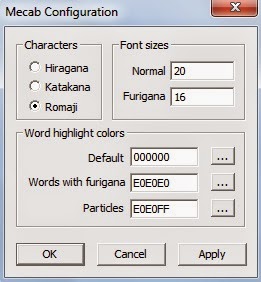 |
2) |
|
3) |
Step 4 - Diving into ATLAS Dictionary
I'm not a Japanese people for sure, so i'm doing these translation based on instict..
Pfft.. Really! (◡ ‿ ◡ ✿)
Here's the example :
女王「ほほほ、今はそのように畏まらずとも良い。せっかく娘全員が揃っておるのじゃ、母と呼んでも構わんぞ」
<ATLAS>
Queen"[Hohoho], It is such now it good ..not standing on ceremony... In all daughters' becoming complete with great pains, I will not care even if it is called mother. "
Maybe she said it like this.. in instinct!
<Instinct>
Queen "Hohoho, its okay to be not formal. All my daughter finally gathered completely, i wouldn't even care if you called me mother."
I can understand that a bit. But how about this one.
ヘラリス「口ごたえは許さぬ。……王女の使い道など、そのくらいしか無かろうて。せいぜい、あちらの王に気に入られておくれ」
<ATLAS>
Helaris"The mouth bearing doesn't permit...... Princess usage etc, Only the level is a zilch or a furnace shooting. canAt most, (*S) is liked by the king there and (*S) falls behind. "
<Translate per words>
ヘラリス(Helaris)"口(mouth)ごたえ(bear)は許(permit)さぬ...... 王女(princess)の使い道(usage)など, その(the)くらい(level)しか無(zilch)かろ(furnace)うて(shoot). せいぜい(at most), あちらの王(king)に気に入(like)られておくれ(fall behind)"
Gah.. I don't understand a thing now... Seriously...
Fortunately, Mecab & JParser is true pair of angel in this kind of case.
Let's check it one by one per sentence.
口ごたえ = retort / talk-back / objection
許さ = allow/permit
ぬ = not
First sentence 'Not allowed to talk-back'. -or something similar like that-
王女 = princess
使い道 = usage / purpose
など = etc / so forth
くらい = about
しか = only
無かろう = unnecessary / nonexistent
Second sentence 'Princess purpose, about other things is only unnecessary' -becoming a princess, have to aware their own purpose-
せいぜい = at most / as possible
あちら = that
王 = King
気に入ら = please / suit
おくれ = present / give / fall behind
Third sentence 'Possible, that King pleased with present' -i doubt this one, but oh well.. Helaris hope for the King to be pleased with her daughter apparently-
And so there we have it.
Queen "Not allowed to talk-back. Remember Princess purpose, about forth is only unnecessary. Possibly, that King please with present."
Compare to English patch still felt odd.
English patch : Helaris "No objections. Princess are nothing more than diplomatic tools, after all. You too, Fianna. You should go out and make friends with a few kings."
-no 'Fianna', 'friends' and 'go out' found, but it feels more appropriate though-At least we got our answer by now, but what's that had to do with improving ATLAS?
Of course it does, all we have to do is add the correct one inside ATLAS Dictionary. So the next question is, how to insert the correct one inside ATLAS?
We'll start by adding word into ATLAS.
༼ つ ◕_◕ ༽つ Add Word
- Choose 'Atlas Dictionary' from ATLAS bar in TA.
- Remember to choose your own environment.

- We'll search 口ごたえ inside search box.

- But no result seems to appear, now we can add it.
- Click on 'Add Word'
- Now you'll see this box appear.

Remember to choose your own dictionary, to save the words inside it. Then write down its meaning in English field. After that, choose its grammar. Wait, how did i know 'talkback' is noun? For people who learn language literature or similar things, these might be easy. But since my grammar is ~_~, so i tried to find another solution for it. And fortunately~ All thanks to Mecab/JParser again. - When we hover our mouse at 口ごたえ in Mecab/ JParser, this will appear.

You must've notice (n,vs) part, right? And that's how i know 'talkback' is noun. Google also said it was noun, lol, you can check it here. Then if n stands for noun, what vs stand for? You can look at it Gokanji, since i can't explain about it by myself. - Back to adding words, proceed to 'Setting' for noun and you'll see this box.

I decided to select 'regular noun' since i don't know what different it makes for other choices, as for meaning part, it was easier since i know its meaning already.
- After comparing some word at Mecab/JParser, this 畏まらず looks suspicious. Based on Mecab or JParser, 畏まらず mean 'humble oneself' or 'sit straight'. Close enough to 'stand' at the suspect. So i tried entering this 畏まらずinto search word for Japanese. But it gave me no results, so i decided to erase some character behind it. And voila, i found the suspect.
If you think this word is wrong and definitely unusable, click at 'Not Usable' and that word would be ban from translation.
Another way to find which word is at ATLAS, you can set it like below.
Change Translation Unit from 'Sentence' to 'Word' then 'Ok' and 'Save'.
-as for how to reach there, read it again from above-
Then reload your ATLAS translation, you'll see something like this.
And keep compare the information between all source (Atlas, Mecab, JParser, Google, Bing etc) to see which one is the suitable term.
This especially helpful for historical/supranatural genre, as terms was quite different from modern one.
༼ つ ◕_◕ ༽つ Update Word
Nope. No such things. Only Add and Delete. Haha, next!
༼ つ ◕_◕ ༽つ Delete Word
Only word that is defined by user can be deleted.
Those who originates from ATLAS base dictionary cannot be touch, although can be set to 'Not-Useable'. -be careful on setting terms to not-useable, as it can disable a whole lot more terms that related to what you disable-
- Enter Japanese word that you would like to search, e.g. ヘラリス and select Delete.


- That's all for delete section.
Step 5 - Extract and Merge Dictionary
Since you've learn how to add your own wacky terms in the dictionary, what if someone is more master than you on creating dictionary? Then you'll most likely ended up using their dictionary.
༼;´༎ຶ ༎ຶ༽ -when learning equal to wasting time lolololol-
☆.。.:* Extract / Export
You'll only need this feature when you have unlocked 'Dictionary master' mastery. (●°v°●) 」
- In Atlas, go to Tools > Management Menu > Extract Dictionary Data

- Then select the dictionary that you like to extract and set the path. Done.

- In Atlas, go to Tools > Management Menu > Merge Dictionary Data

- Then select your dictionary (.MRG), set which dictionary to merge in and select Add Words.

- Thats all~

Phew. That's a lot.
Hope this guide is useful for those who need it, like myself who forgot the steps. XD
Do let me know if there's any question, i'll try my 'best' to answer. (☝ ՞ਊ ՞)☝
Just put credit to Lireis Lir / Lire and link it to https://scan-vn.blogspot.com/
That's all. Not that complicated, isn't?
Thank you for staying with this guide until the end.
Until the next one. Cya~ ╭(◔ ◡ ◔)/


Many thanks for that guide! It's very useful (and nice to read) for noobs like me who don't know a thing about ATLAS :D
ReplyDeleteHeya Ogamiss, i'm blushing from 'nice to read' hahaha. Thank you!
DeleteMy only question is where do you get User-translated dictionaries to merge/extract from? But overall very nice guide many thanks!!!
ReplyDeletePs. I know nothing about Japanese so I cant really tell if its wrong or not
Hellow, Hongfire. :D
DeleteHongfire shut down :( and i cant seem to find a link to ATLAS. Any suggestions? Thank you for this guide tho
ReplyDeleteWell, i can only provide details on the product - Atlas Fujitsu V14.
DeleteEverything else can count on internet *winks.